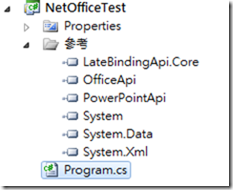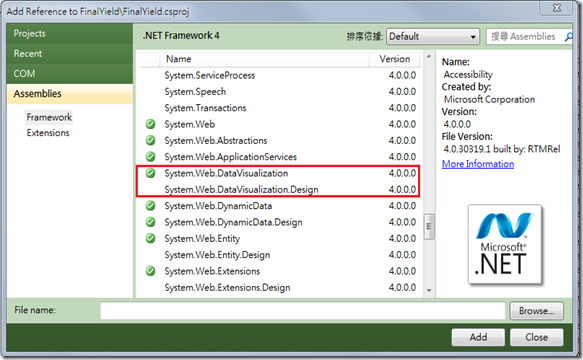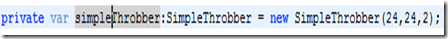有些應用程式可以在 Web 按下 Hyper Link 後會開啟應用程式並傳入參數, 那此部份是如何達成的呢?在此記錄一下, 以防以後有需要時還要再重新找尋資料. Registering the Application Handling the Custom Protocol To register an application to handle a particular URL protocol, add a new key, along with the appropriate subkeys and values, to HKEY_CLASSES_ROOT. The root key must match the protocol scheme that is being added. For instance, to add an "alert:" protocol, add an alert key to HKEY_CLASSES_ROOT, as follows: HKEY_CLASSES_ROOT alert URL Protocol = "" Under this new key, the URL Protocol string value indicates that this key declares a custom protocol handler. Without this key, the handler application will not launch. The value should be an empty string. Keys should also be added for DefaultIcon and shell . The Default string value of the DefaultIcon key must be the file name to use as an icon for this new URL protocol. The string takes the form "path, iconindex" with a maximum length of MAX_PATH. The name of the firs...