C# – NetOffice 產生 Powerpoint 的初體驗
目前在 .NET 中產生 Powerpoint 並沒有什麼 free library 可用,如需產生 Powerpoint 時只能呼叫 Office Applicaiton 或是自行使用 OpenXML SDK 來產生,之前在 codeplex 中發生有個叫 NetOffice 的 Library ,雖然它也是要依賴 Office Applicaiton ,但它是透過 COM Proxies 的方式來呼叫 Office Applicaiton,已簡化很多的部份並幫解決 Memory Leak 的部份,算是不錯的 solution 之一了.
那在此提供一個簡單的 Sample ,記錄一下如何使用此 component …
1. Reference Library .
2. Source Code
using (PowerPoint.Application app = new PowerPoint.Application())
{
PowerPoint.Presentation presentation = app.Presentations.Add(MsoTriState.msoFalse);
presentation.Slides.Add(1, PpSlideLayout.ppLayoutClipArtAndVerticalText);
string filename = string.Format(@"c:\1.pptx");
presentation.SaveAs(filename);
app.Quit();
app.Dispose();
}
結果如下所示:
如需其它的 Demo 請參考 NetOffice PowerPoint Examples.
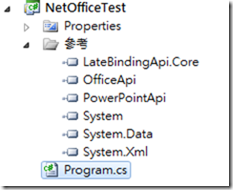


留言
張貼留言