Configure Project for 32 bit and 64 bit
最近接了一個 Project ,在 32 bit 上做開發及測試都正常,但拿到 Winodow 2008 R2 (64 bit) 上 Run 就是會有 Exception,那在此記錄一下解決方法.
1. 開啟 Configuration Manager dialog,選取使用中的方案平台.
2. 選取新增, 選取 X64 的 platform 後按下確定 Button.
3. 最後在 Debug / Release 時選取所需的 Platform 已可.
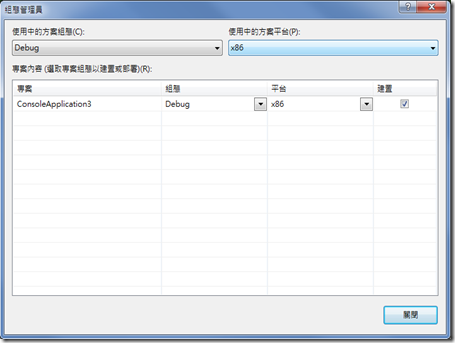

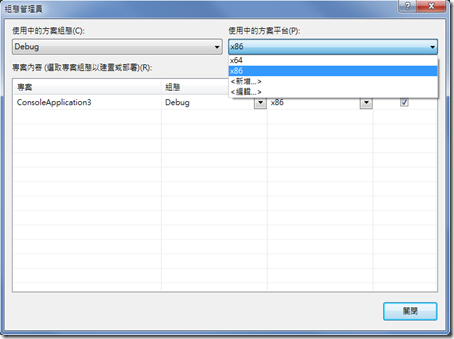

留言
張貼留言